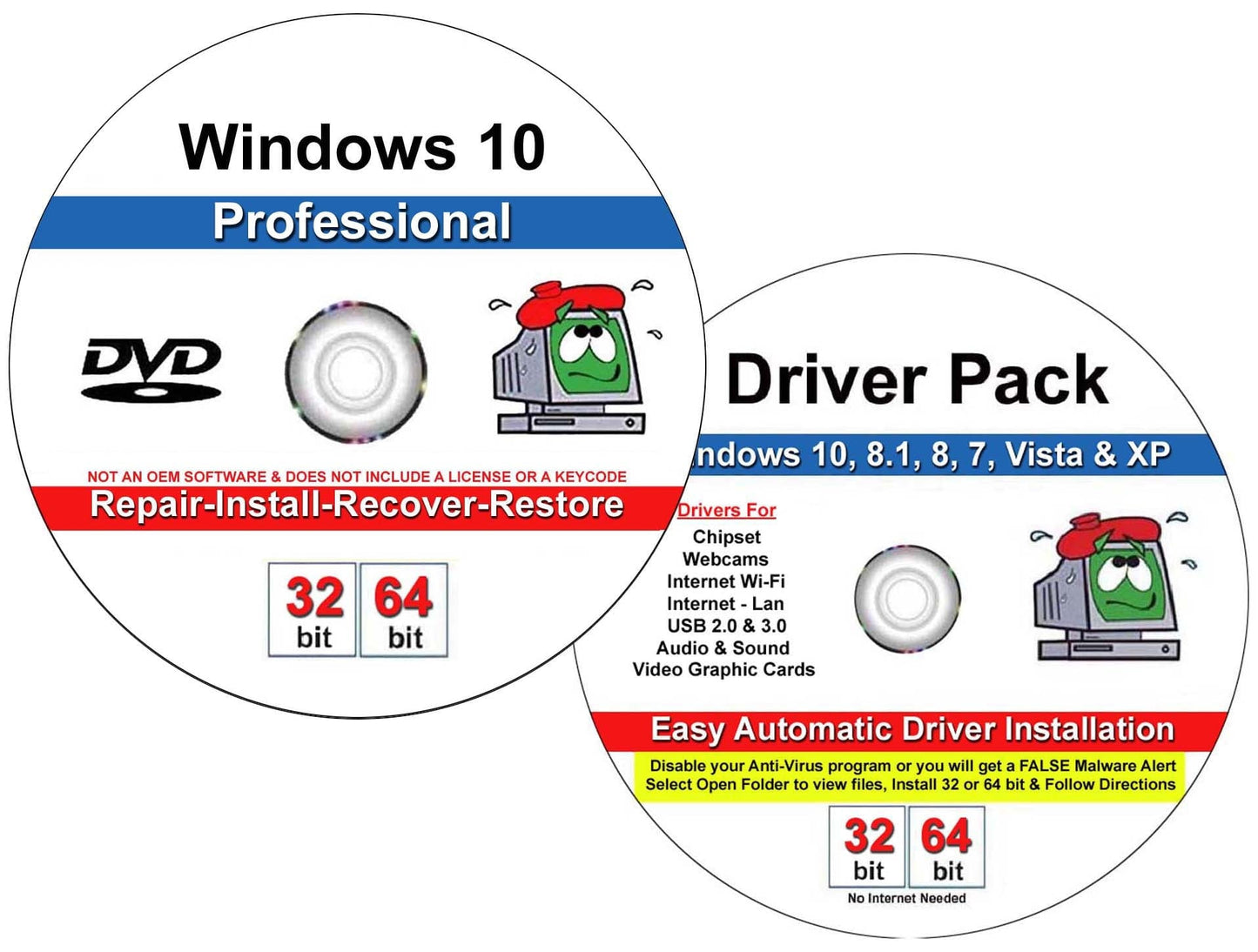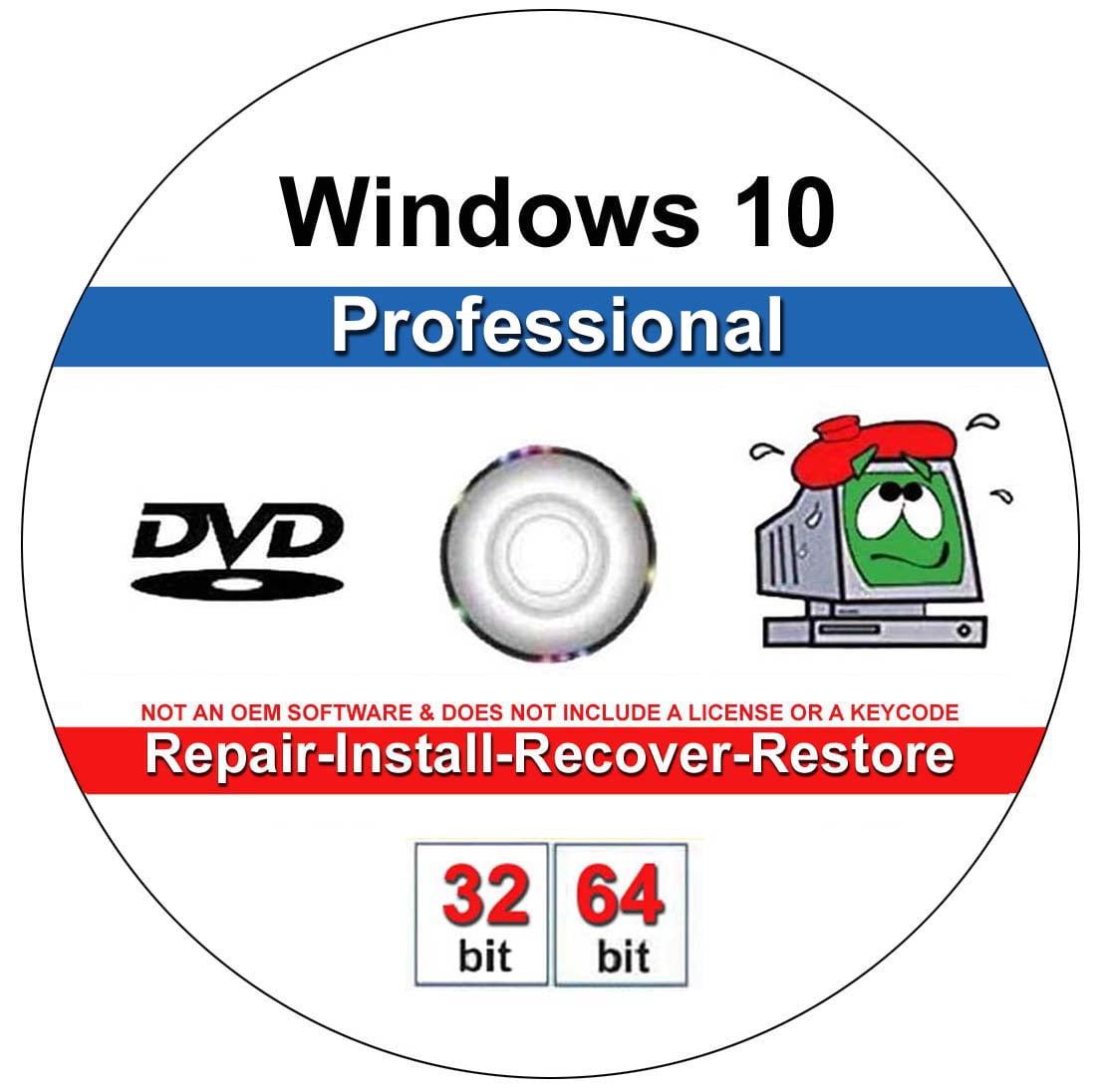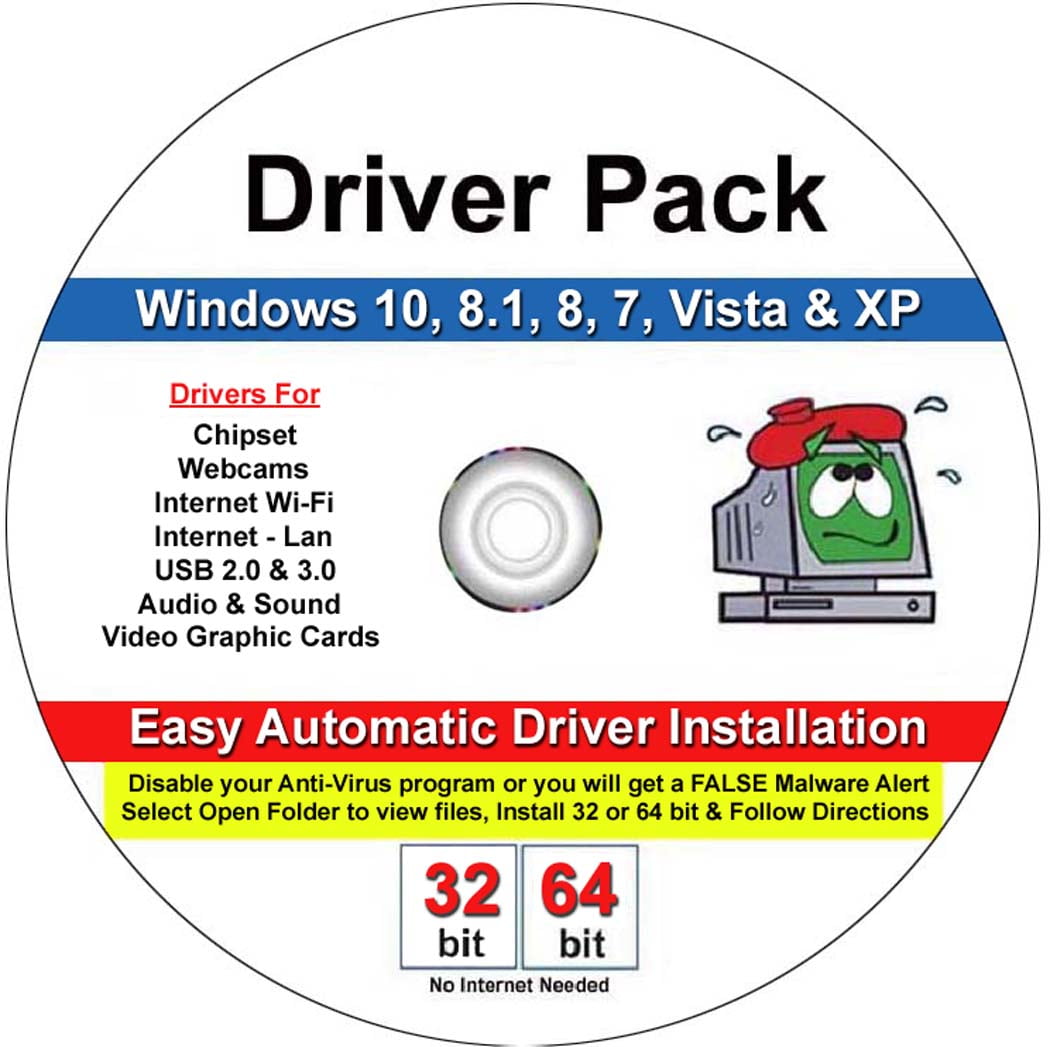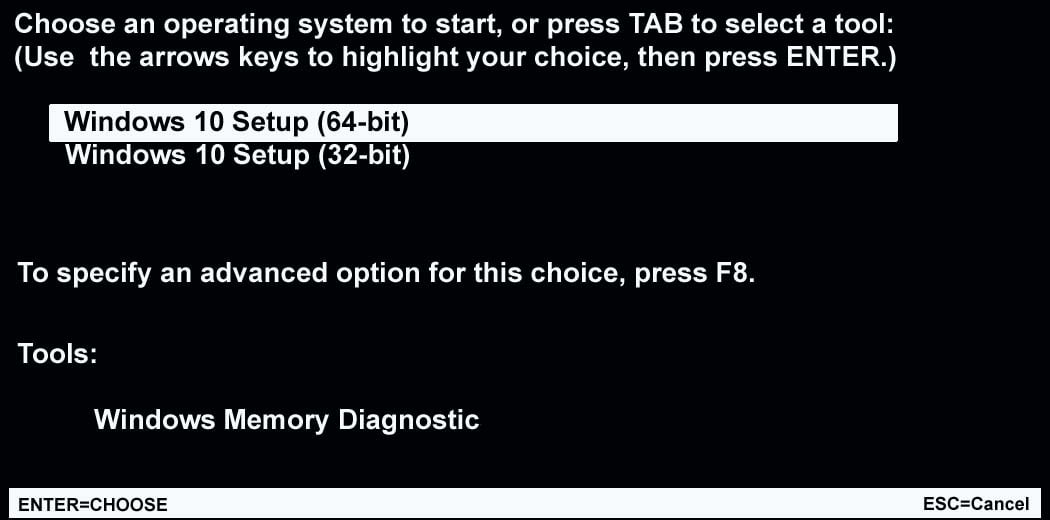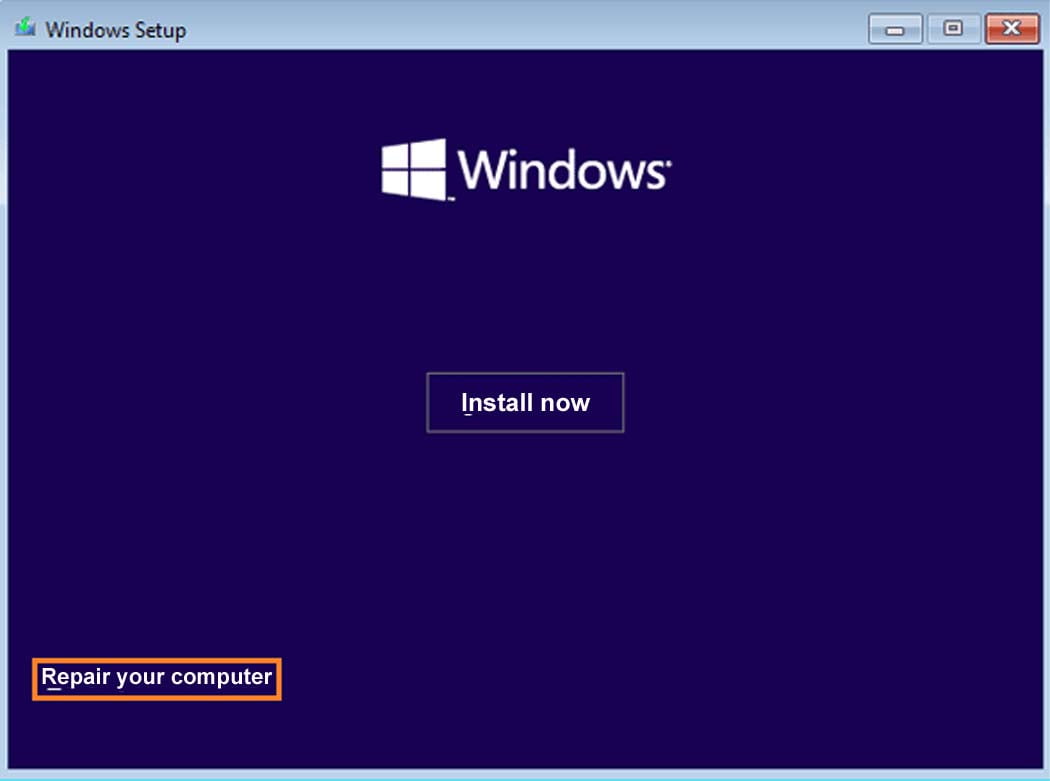Computer Werx
Windows 10 Professional 32/64 bit Repair Recover Install Restore DVD & 2019 Drivers
Windows 10 Professional 32/64 bit Repair Recover Install Restore DVD & 2019 Drivers
Couldn't load pickup availability
- Are you getting any of these problems?
- Your windows has crashed during an update
- Windows can't boot because Boot Manger or Boot.ini is missing
- BOOTMGR or NTLDR is missing
- Windows repeatedly returns to the Advanced Boot Options Screen
- Fatal System" error or "Blue-Screen of Death" after an update
- Running Slow, Virus, spyware, or malicious software problems
- This Product is EASY to use. Repair, Restore, Recover or Re-Install windows and Save Time and Money and Fix your computer yourself in minutes
- RESTORE:
- REPAIR:
- RECOVER:
- RE-INSTALL:
- Install option is a trial version that expires in few days and will get you a non authentic message if you do not enter a windows key code or use a non genuine key or use a key that has been used many times
-
- EASY TO USE
- 1) Insert the DVD in the PC/Laptop
- 2) Boot the Laptop or the PC
- 3) Push F2 or F12 or other F function to access boot setup menu and select to Boot from CD Rom Drive, Push Enter and follow screen instructions
NOTE: This is not an OEM software but a repair Product. Windows Key Code, COA & License are NOT INCLUDED. Instructions are included
Specifications
Brand: Computer Werx
Warranty
Warranty information: Please be aware that the warranty terms on items offered for sale by third party Marketplace sellers may differ from those displayed in this section (if any). To confirm warranty terms on an item offered for sale by a third party Marketplace seller, please use the 'Contact seller' feature on the third party Marketplace seller's information page and request the item's warranty terms prior to purchase.